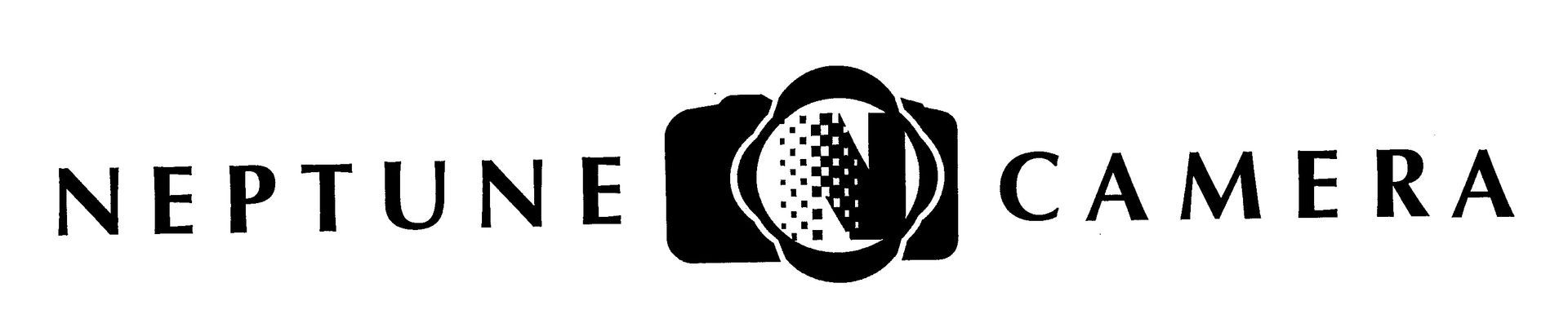How to Beat the Corona Virus
We’ve all heard the advice given on how to stay safe to the point of ad nauseam. Unfortunately following all this advice, mainly staying at home, can take a toll on us psychologically. If you’re out of work that makes it even tougher for lots of reasons. To keep your sanity during this stressful time you really should keep your mind and body active, the later probably the most important. For me I’ve found that limiting watching the news to 1/2 hour per day has helped a lot.
Since most of you have photography as a hobby, let’s start there. You’d be surprised at the interesting things you can find lying around the house to photograph. Even just a pile of books arranged in an interesting manner can make for a compelling image. Don’t overlook the kitchen cabinets either since there’s probably several things in there that when combined can tell a story. If you’ve got some fresh veggies in the fridge try playing around with those. Explore your own backyard in ways that you’ve never considered by keeping an open mind. Even gardening tools might make for interesting subjects. This is a great time to think outside your normal photographic box, and now that we’re all shooting digital, it doesn’t cost you a dime. And here are a few more ideas.
With all this free time on our hands you might consider working on eliminating a lot of old images that you no longer need. If you’re as bad at deleting images as I am, that should take at least a week. Freeing up space on your hard drives can help your computer to run faster, especially if it’s the boot drive. Conversely, while going through older images you may find some that deserve a second look, or a gem that you overlooked at first. Software has made great strides over the years, so images that years ago were unfixable may now be easy to fix.
If you’re a reader of paper books you’re no doubt upset about library closures. Did you know that you can download e books from your library? You can read them on your computer but a tablet is best, however the new large screen phones would work well also. You can get a Kindle app (free from Amazon) for your smart device, or use the free Adobe Digital Editions to read ePub formated books.
There are lots of brain teasers and games online to keep you occupied, or perhaps even a jigsaw puzzle. I love doing the spelling bee using the online version of the NY Times, along with several other games they have. There are limitations to what you can play for free, but a one year subscription to their games is only around $20. Definitely worth a look. Something else worth a look is Brain Bashers.
With this CV still on the rise I expect we might see a mandate to wear masks when out and about, at least at the state level. Regardless of a mandate it’s a wise move to protect yourself and give peace of mind to those around you. If you’re handy with a needle and thread or better yet have a sewing machine, they’re quite easy to make out of some cotton tee-shirts or other absorbent material. There’s lots of advice online on how to make them but I found this one particularly good. There ya go, something else to keep you busy.
---------------------------------------------
My Review of the Olympus E-M1 MK III
If you’ve been reading this newsletter for a while you’ve undoubtedly noticed I’m an Olympus user, so yes, I purchased the new MK III and have had it now for about a month. Since it has the same sensor as the MK II and looks and feels the same, I debated for quite a while whether it was worth it. The short answer is yes.
I realize Olympus cameras are not for everyone for a variety of reasons. One reason is the menu system is complicated and trying to figure out how to change something can be frustrating. Olympus addressed this by creating My Menu where you can find something you commonly use in the main menu and press the record button to add it to the abbreviated My Menu. The My Menu is broken down into 5 groups where you can have up to 6 items in each group, plus it’s easy to remove or reposition the item within the group(s).
Some folks feel a 20MP sensor is not enough. Olympus addressed this as well by adding a hand held high resolution mode which creates 50MP raw, and or jpeg images. With the new improved 7 stop in-body image stabilization, that HiRes mode works even with exposures as long as 1 second. Besides the increase in resolution, the images have considerably less noise and the dynamic range is slightly improved. The down side though is that it still only works with relatively static subjects and takes the camera about 10 seconds to process the image.
They’ve added a six way joystick ,which when in shooting mode, allows you to quickly move the focus point, even diagonally. It also can be used to navigate menus or zoom in and move around a saved image. Even with the addition of the joystick there are still 8 buttons remaining that can be programmed for a variety of functions. And programming those buttons has gotten a lot easier with a displayed image of the camera pointing to the button you’re about to program - sweet.
The main processor is faster and more powerful than the MK II, no doubt needed for some of the advanced features. It’s most noticed however in the start up time, which goes from around 2 seconds with the MK II to 1 second for the MK III. For me, this is most welcome.
Another cool feature that’s been added is Live ND shooting where you have a choice of 1,2,3,4 or 5 stops of neutral density and see the effect in real time. You do have to shoot in either manual or shutter priority mode, and you can use it in conjunction with physical filters if 5 stops is not enough. When using it in addition to physical filters the live view will not be accurate, but you have the option of turning off the live ND preview feature. Maximum shutter speeds are limited to 1/30 second with a 1 stop ND and decrease by one stop with each additional stop of ND filtration. It works extremely well and simulates a physical filter with no artifacts that I’ve noticed.
Probably one of the coolest and unique features is the Star AF. There are two modes, one for speed and another for accuracy. I tried it using the speed mode in my suburban area where there weren’t that many stars visible. I used the Olympus 12mm f2.0 lens and shot it with the lens wide open. The camera had no trouble finding a star and focused very quickly, resulting in an image that was tack sharp. I haven’t tried the HiRes mode using the Star AF but I imagine even though the stars may move slightly between the 8 frames necessary to create the image, the camera will align them perfectly.
Olympus has also added tethered shooting via WIFI using the Olympus capture app. I found it very difficult to set up requiring the USB cable initially and several rather confusing steps, but it does work. Tethering via WIFI gives you much less camera control compared to USB tethering so I doubt if I’ll use the WIFI tethering. In either mode images can be saved to the card and/or computer.
USB charging or operation is now included. This could come in very handy for extended travel especially to remote locations. The camera must be off to charge the battery and a small light on the back of the camera indicates charging. USB charging seems to take about twice as long compared to the supplied high speed battery charger. Although the supplied USB cable will charge the battery, it will not power the camera for operation. A separate USB PD cable must be purchased to power the camera externally and a compatible power supply (not a laptop) must be used.
Will this camera entice folks away from other systems? Probably not, unless some of the new features I’ve mentioned can make you a better photographer or just make photography more enjoyable, as it does for me.
---------------------------------------------
Firmware Updates
Canon M6 - version 1.10 - Adds 4K video at 23.98P plus bug fixes.
Fuji X-T30 - version 1.2 - Improves eye AF as well as face detection especially when faces are at different distances. There’s also improvements when using gimbals/drones.
Fuji X-T3 - version 3.21 - and XF 16-80mm - version 1.03 - Both a fix for minor bugs.